Overview
The most famous version of bingo is 90-ball bingo. Players opt-in to a 90-ball bingo game by buying numbered bingo tickets. A caller calls out numbers randomly and if they appear on a player's ticket, the player covers them or 'daubs' them. The 1st place winner is the player that covers any 1 line pattern, the 2nd place winner covers any 2 line pattern and the Full House winner covers all 3 lines on the ticket.


90-Ball Bingo Ticket
1. The tickets sold at 90-ball Bingo games consist of a 3x9 chart of numbers. Each line of 9 boxes displays 5 numbers and 4 empty spots.2. The lines are arranged in this manner:
1-9 in the 1st Column
10-19 in the 2nd Column
20-29 in the 3rd Column
30-39 in the 4th Column
40-49 in the 5th Column
50-59 in the 6th Column
60-69 in the 7th Column
70-79 in the 8th Column
80-90 in the 9th Column
3. The game of 90-ball Bingo is always played on strips of 6 tickets each, with very little exception. One strip displays the total of the numbers 1-90 spread around the 6 tickets, so that a number is covered at each bingo call.
Bingo caller
1. The numbers 1 - 90 make up the game of 90-ball bingo.2. A caller calls these numbers out one at a time as they are withdrawn by the bingo system.
3. At every single game, each number may be called out only one time.
Winning Patterns
When it comes to 90-ball bingo games, there are 3 successive patterns that can bring you a win and each pattern has its own prize.- Any 1 Line - Cover all the number in any single row
- Any 2 Lines - Cover all the number any 2 rows
- Full House - Cover all 15 numbers on a ticket

Payouts and Jackpots
In most cases, the size of a game's payout is determined by the cost per ticket and the number of players who opted into the game. The higher the ticket price and the more players that join a game will cause the prize to be larger. Occasionally, we offer a fixed minimum prize regardless of the number of players that participate and the price of the tickets. Extra jackpot can also be on offer in a select number of bingo games.
Players can find all the details about a game's jackpot in the info bar located on top of the ticket strips, ahead of a game and throughout the game.

Game Options
Click on the Options button in the right corner of the screen to customize the bingo interface so that it matches your needs.
Simply choose the settings that appear in the center of the screen of your choice and click OK. You can go back into these settings and alter them at any point in time.
Settings Available:
Price alert: Lets you enable or disable the presentation of the card price within the bingo rooms.
Show 3TG: This stands for "Show 3 to go" and if you select it the bingo system will highlight your tickets that only have 1, 2 or 3 numbers left to cover until you win.
Autodaub: If you select this setting, the system will cover the called numbers that appear on your card for you.
IMPORTANT: It doesn’t matter if you manually daub the numbers or if you select autodaub to have it done for you. This does not affect the outcome of the game. If you own a bingo card with a win, the prize is yours no matter what!
Best Card First: Displays your card that is nearest to winning on the screen in the top left corner.

Tickets Selection
You may choose the strips and tickets that you want to bingo with by clicking on each one or you can have the bingo system select them for you arbitrarily.
Manual Selection of Tickets
You can choose one ticket or strip at a time by clicking on each one you want to purchase. Alternatively, you can use "Click to Select Strip" to choose an entire strip. If a strip displayed doesn't feel right to you, you can click on "Get New Strip". The current strip will disappear and be replaced with a new one. However, the tickets in the current strip that you already chose will remain. To alternate between the 4 strips available, you can click on the red button in the centre with the arrow.
Selecting you tickets - Automatically
If having the bingo system choose your tickets for you sounds appealing, then you can just click on the amount of strips you'd like to purchase in the "Auto Select Strips" box. Once you have made your auto selection, you can click on any of the tickets one at a time and remove them from the strips. Your auto selected tickets total will appear underneath the auto select strips area.


Buying Tickets
The perquisite for entering a bingo game is the purchase of at least 1 ticket.
The maximum number of tickets you can purchase in a single game is 96 (16 strips). It is only possible to purchase tickets after you have funded your bingo account with the right amount of funds. You'll always be able to view your account balance at the top of the bingo screen. To deposit into your account anytime, click the "Cashier/Banking".
The price per ticket is visible on the left hand side of the bingo screen on the top/Card itself and on the purchase panel.



Playing the Game
After you purchase tickets for a bingo game, the next step is to wait for the game to begin. You can keep track of the time left until the game starts by checking the "Game Starts" countdown., which appears in the top left corner of the bingo screen.
New bingo games begin every few minutes so the wait is never long. Once the game begins, all the details you need to play will appear in an info bar on top of your tickets. For example, you'll see the number of players who are playing the game, the available prizes for the patterns (1 line, 2 lines and Full House) and the jackpot prizes.
As the game is being played, the prize winners are displayed and the ticket symbol on the above right switches to show the next winning pattern in line.
Each number that is called during the game appears in the top left-hand corner inside a bingo ball. Underneath/Besides it, you'll find the last five calls that came before it, so you can keep track.

Daubing Your Numbers
Our bingo room lets you decide whether you want to daub your own bingo tickets manually with your mouse or have the system daub your tickets for you, so you don't have to worry about forgetting a number. The default selection is the automatic method, but if you prefer to daub manually, you can change the settings in the options menu by removing the checkmark beside "Autodaub". You can open your settings from the top left-hand corner of the bingo screen.
IMPORTANT: It doesn't matter if you manually daub the numbers or if you select autodaub to have it done for you. This does not affect the outcome of the game. If you own a bingo card with a win, the prize is yours no matter what!
You always have the option of turning Autodaub back on whenever you like.

Winning
1. If a player gets a winning pattern on their bingo card, the game will stop for a short period to display a message informing you of who won the game and how much they collected.
2. At the end of the game, the 3 winners will be presented in the same way to all the players in the bingo game.
The game RTP (return to player) in Bingo 90-ball game is affected by ticket price and number of tickets purchased in each game.
Disconnections
We understand that sometimes internet connections can be lost and that you might get disconnected whilst playing a game. If this happens, the system will continue to autodaub for you and you'll be awarded any prizes you may have won during your short time away.
Learn how to play 75-ball bingo
Click here for information on how to win bingo progressive jackpots